How to Build a Hybrid WooCommerce React Native App: Challenges and Solutions with WordPress?
WooCommerce React Native App: Integrating React Native with WordPress presents a unique set of challenges and opportunities, especially when it comes to building a seamless WooCommerce app. If you’re a developer or business owner, you might feel a bit overpowered by the technical hurdles involved. Maybe, already tried combining these platforms but ran into performance issues or compatibility concerns.
Here explore the typical problems that appear when combining React Native with WordPress. Specifically in the context of WooCommerce, and provide solutions that can help you create a fast, user-friendly app. If you’re in the early stages of development or troubleshooting an existing project, you’ll find valuable insights and actionable advice to move forward. Let’s dive in and manage WooCommerce React Native app challenges head-on.
What is React? Basis Of Native App?
React is the JavaScript program created by Facebook that is designed to create user interfaces, specifically single-page applications that need immediate updates. Here’s the reason React is different:
Component-based Architecture: React allows developers to design in-capsulated components that control themselves, which makes it simpler to create, test, maintain, and develop sophisticated user interfaces.
Virtual DOM: React’s virtual DOM improves performance by limiting manipulation of the DOM, resulting in quicker updates and faster rendering.
Modularity and Reuse: Components can be reused throughout different program components, boosting code reuse while reducing the development time.
What is WooCommerce And Key Advantages?
WooCommerce is a universal and open-source eCommerce plugin for WordPress that powers websites. It comes with many options in the box, such as ordering processing, product management, and payment integration. WooCommerce’s key benefits include:
Flexibility: With an extensive collection of themes and plugins plugins, WooCommerce can be customized to suit almost every business requirement.
User-Friendliness: WooCommerce integrates seamlessly with WordPress, providing a simple interface to manage orders, product orders, and customer information.
Social and Technical Support: as a highly well-known eCommerce platform, WooCommerce boasts a large user and developer community and provides ample resources and support.
WooCommerce React Native App: Introducing Overview of React Native and WordPress.
React Native has achieved massive popularity in mobile app development due to its ability to create cross-platform apps using a single codebase.
Recently Citrusbug React Statistics You Need to Know for 2024, there have been about 2 billion websites on the internet. Of these, more than 1.3 million use React to design their appearance and functionality for visitors. Compared to the last year, React usage has increased significantly with approximately 1,00,000 new websites welcoming React to build their interfaces.
On the other hand, WordPress remains the go-to content management system (CMS) for building websites, powering nearly 40% of the web. However, combining these two technologies to create an integrated solution for mobile apps, especially for platforms like WooCommerce, introduces various challenges.
Let’s go dive into the difficulties encountered when integrating React Native and WordPress, particularly for developing WooCommerce apps, and explore effective solutions. After all, you’ll have a solid understanding of how to manage these integrations for a seamless user experience.
Understanding WooCommerce React Native App And WordPress Basics Integration.
React Native is an excellent tool for creating applications for both Android and iOS using a similar codebase. It is a fantastic tool for web designers as it could be more suitable for creating mobile-friendly apps since it’s primarily built on Javascript.
WordPress has made it simpler by offering built-in REST API. WordPress and React can be combined. Plugins such as WPReactivate aid in integrating React and WordPress. React WordPress lets you use a React-powered front end. Gutenberg enables you to build custom React-powered blocks. Furthermore, the Create React app aids in creating standalone React applications in WordPress.
Comprehending WooCommerce React Native and WordPress Before delving into the challenges of integrating WordPress with React Native, it’s essential to grasp the basics of React Native. Developed by Facebook, React Native allows developers to create mobile apps using JavaScript and React. It’s highly beneficial for businesses because WooCommerce React Native App, enables the development of apps for both iOS and Android platforms simultaneously, reducing time and resources. From issues with API compatibility to differing data formats, navigating this integration is often easier said than done.
Informative article: Hybrid app development vs. Native: which is best for your project?
Why Integrate React Native with WordPress?
WordPress combines with WooCommerce and offers a powerful solution for creating eCommerce websites. Many businesses now aim to extend their website functionalities into mobile apps to reach a larger audience. Integrating React Native with WordPress helps developers create native-like mobile apps using WordPress as the backend. This integration brings the following benefits:
- Unified CMS for web and app: WordPress manages content for both the website and the app, providing a consistent experience.
- Cost-efficient development: With React Native, you only need one team to build for both iOS and Android.
- Real-time data synchronization: Any WordPress change is immediately reflected in the mobile app.
Despite these advantages, merging the two platforms presents significant challenges.
Key Benefits of React Native:
- Cross-platform compatibility: One codebase works for both iOS and Android.
- Faster development: Shorter time-to-market with code reuse.
- Rich ecosystem: Supports a wide variety of third-party libraries.
React Native’s ability to integrate with various back-end systems makes it an attractive choice for developing apps for existing platforms like WordPress.
Why Use React for WooCommerce?
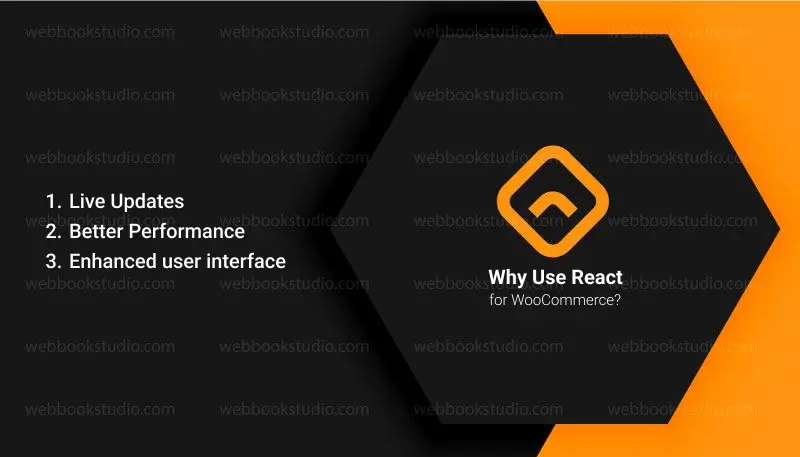
The integration of React with WooCommerce will make shopping more enjoyable.
Below are a few examples of practical applications:
- Live Updates: Create dynamic catalogs of products that update in real time without refreshing the site. That is a game changer when building WooCommerce frontends that use React.
- Better Performance: Utilize React’s Virtual DOM feature to boost performance, particularly when stores have a large inventory.
- Enhanced user interface: Create modern, interactive, responsive interfaces that offer seamless shopping across all devices. That will ensure that the quality of your React eCommerce site, which integrates WooCommerce, is distinct.
WooCommerce React Native App: React Libraries & WooCommerce Resources.
- Both platforms, React and WooCommerce, have huge active communities.
- That implies many sources for tutorials, videos, third-party plugins, or libraries that can help you with your process.
- React libraries like React Router, Redux for state management, and Axios to manage HTTP requests are extremely useful tools.
For the WooCommerce React Native App, many extensions and plugins can provide additional features without the need for large amounts of customized custom wordpress website development.
User Authentication and Security Issues for WooCommerce React Native App
React Native applications still face the same security risks and issues as native applications, like data leakage, unauthorized accessibility, malicious hacks, and violation of the law. However, WooCommerce React Native Apps also possess unique security concerns due to their use of JavaScript.
Security of the Network in the React Native app with WordPress Platform
Secure network communications are essential to shield data from interference and alteration. When developing WooCommerce React Native App, developers must ensure network communication is protected using protocols like HTTPS and SSL/TLS. Also, they need to use certificate pinning to stop man-in-the-middle attacks.
The problems and solutions to React Native and WordPress integration are the best techniques for storing sensitive information and authentication, as well as network security and tools to aid you in securing your application. That is not a “preflight” checklist but a catalog of options, all of which can help ensure your app and the users it serves.
WooCommerce React Native App: Authentication Issues Between Platforms.
One of the major challenges developers face is managing user authentication. WordPress, especially when used with WooCommerce, has its own set of authentication protocols, which differ from the way React Native handles user logins. Best Practices for WooCommerce React Native App exploring the challenges and solutions.
Common Authentication Issues:
- Token-based authentication conflicts: WordPress often uses cookie-based authentication, while mobile apps prefer token-based systems.
- User roles and permissions: Managing roles like customer, admin, and vendor in WooCommerce and reflecting them accurately in the mobile app can be difficult.
Solutions for Common Authentication Problems:
WooCommerce React Native App To overcome these issues, developers often resort to using REST API and OAuth for authentication in WordPress, allowing them to create token-based logins that are more compatible with React Native’s system.
Data Synchronization Difficulties Explained About WooCommerce React Native App.
Data synchronization is another hurdle. Mobile apps need to fetch, display, and update data from WordPress seamlessly, especially when dealing with WooCommerce product data, customer orders, and real-time inventory.
Challenges in Data Syncing for WooCommerce React Native App:
- Real-time updates: Ensuring that products, orders, and user data are synced across platforms in real-time can be tricky data WooCommerce React Native App exploring.
- Conflicting data updates: When users update data on the website and mobile app simultaneously, conflicts may occur for the integrated WooCommerce React Native App used.
Solutions for Data Synchronizing with WooCommerce React Native App Integration:
The key to solving these issues lies in utilizing WordPress’ REST API effectively. By setting up frequent API calls and caching data locally. Solutions for Data Synchronizing with WooCommerce React Native App Integration developers can improve data sync without overwhelming the server.
Handling API Requests and Responses for WooCommerce React Native App with WordPress Platform.
API (Application Programming Interface) communication is at the heart of any WordPress and React Native integration. The WordPress REST API is a powerful tool that enables developers to access WordPress data, but WooCommerce React Native App also comes with challenges.
API Considerations for Seamless Communication Common API-related Challenges:
- Complex endpoints: Navigating through WordPress API’s many endpoints can be confusing, particularly when trying to fetch specific WooCommerce data.
- Handling large data sets: WooCommerce stores can have vast product catalogs, leading to slow Application Programming Interface (API) responses and affecting app performance.
Solutions for Common API-related Challenges.
To mitigate these issues, it’s essential to use pagination, caching, and data optimization techniques when handling large data sets. Additionally, WooCommerce React Native App using libraries like Axios or Fetch in React Native can simplify API (Application Programming Interface) request management.
Application Optimization: Complexity of Modern WooCommerce React Native App.
The complexity of modern applications could pose several challenges in optimizing. Due to the interconnection of various service platforms, platforms, and architectural systems, de-simplifying these complicated dependencies while not sacrificing functionality is a matter of using strategic planning and advanced techniques. WooCommerce React Native App makes identifying performance bottlenecks harder and requires advanced technological solutions like distributed tracing or Artificial Intelligence-based Operational Analysis (AIOps). Here is the complexity of modern Woocommerce react native Application Optimization
1. Resource Constraints
Resource limitations often need to be revised to meet the application’s scope for optimization. Insufficient funds, inadequate equipment, or a lack of experienced personnel could hinder the execution of optimal optimization strategies. This is why it is necessary to prioritize specific optimizations over others based on their potential impact and resource availability.
2. Dependency Management
Managing dependencies is vital to keeping a clean and efficient codebase. As apps grow in complexity, they could depend on incompatible or outdated frameworks and libraries that can slow down the performance of your application and create security vulnerabilities. The best way to manage dependencies is through frequent updates and testing compatibility to ensure the application is safe and efficient.
3. Infrastructure Scalability
Many applications, particularly on-premises and on-premises, are built on an infrastructure with limited scalability. In some cases, apps are deployed in a flexible environment. Still, they have design limitations that limit their ability to scale. This makes adapting the application’s resources harder to meet the demands.
WooCommerce React Native App: Solutions to Overcome Integration Challenges.
Addressing the integration challenges between React Native and WordPress requires a combination of best practices and the right tools. Here are some key solutions that developers can implement WooCommerce React Native App Integration:
1. Implement JWT Authentication
JSON Web Token (JWT) provides a secure and standardized way to authenticate users across different platforms, ensuring seamless login experiences between WordPress and React Native.
2. Use GraphQL for Data Fetching
While REST API is widely used, integrating GraphQL can streamline data fetching by allowing developers to request specific data, which minimizes payload sizes and reduces API call complexity.
3. Optimize API Requests
Optimizing API requests with techniques like lazy loading, pagination, and caching can enhance the performance of WooCommerce apps, especially when dealing with large amounts of data.
4. Use Third-Party Plugins
There are many WordPress plugins, such as WPGraphQL and JWT Authentication for WP REST API, that make integration with mobile apps easier and more efficient.
Best Practices for Seamless Integration

To ensure a smooth integration process between WooCommerce React Native App and WordPress, consider the following best practices:
- Utilize secure authentication mechanisms: like OAuth and JWT for robust user verification.
- Minimize server load: By implementing efficient data-fetching strategies like lazy loading and caching.
- Test the API thoroughly: To ensure that it can handle simultaneous requests from both the mobile app and the WordPress backend without slowing down.
- Maintain data consistency: By regularly syncing data between the app and WordPress database using scheduled tasks.
Future of WooCommerce React Native App and WordPress Collaboration.
As smartphone usage continues to rise, integrating WordPress and React Native will become even more vital for businesses seeking to provide seamless experiences across web and mobile platforms. While there are challenges in authentication, data synchronization, and API management. WooCommerce React Native App’s use of best practices and modern solutions like JWT, GraphQL, and optimized API requests can mitigate these difficulties.
The future looks promising for WooCommerce-based smartphone apps developed using React Native App, with ongoing improvements in both WordPress and React Native ecosystems. With awareness of the right tools and strategies, developers can create dynamic, effective, and user-friendly mobile apps powered by WordPress.
Conclusion: Unlocking The Success with WordPress Solutions With WooCommerce React Native App Issues.
Integrating WooCommerce with a React Native app presents unique challenges that require reflective strategies and solutions. By awareness of the difficulties of both platforms, developers can overcome obstacles such as data synchronization, performance optimization, and user experience improvements.
Supporting tools like REST APIs and plugins can significantly ease the integration while ensuring that both platforms work harmoniously together. Also, libraries and tools designed for seamless communication between WordPress and React Native can significantly reduce the integration process.
As businesses increasingly search to enhance their mobile fact across strong applications, mastering these integration techniques will be vital for success. Get in Touch, support these challenges head-on, and unlock the full potential of your WooCommerce React Native app today!
FAQs: Meets WooCommerce React Native App: Solving Common Integration Challenges.
1. Can React Native integrate directly with WooCommerce?
Yes, React Native can integrate with WooCommerce through the WordPress REST API, which provides endpoints for products, orders, and more.
2. What is the best Authentication method for WordPress and React Native integration?
JWT (JSON Web Token) authentication is widely used for secure login experiences between WordPress and React Native apps.
3. How can API requests speed up when integrating React Native with WordPress?
You can optimize (Application Programming Interface) API requests using pagination, lazy loading, and caching to reduce server load and improve app performance.
4. How many Apps use React?
Thousands of apps are using React Native, from established Fortune 500 companies to hot new startups. Some popular apps made on React Native include Facebook, Instagram, Pinterest, Airbnb, Skype, UberEats, Tesla, Bloomberg, and many more.
5. What are some common issues with syncing WooCommerce data to a React Native app?
Common issues include delays in real-time synchronization, API request overload, and conflicting data updates between platforms.

