Custom WordPress Website Development. Cost-effective Business Investment Factors.
Custom WordPress Website Cost suggests that you have a good understanding of what you are asking for service.
You will need to decide on the features and services you need and the price range that is right for you.
WordPress is a platform that can use by many of the most important brands around the globe.
That is a testament to WP’s versatility and shows how a simple blogging tool can produce amazing results when used by professionals.
Also shows how a Custom WordPress website cost can be a foundation for a highly profitable business.
According to W3Techs data WordPress was used by 43.2% of all websites on the internet in 2022.
That is an increase of 39.5% from 2021. That means two-fifths of all websites use WordPress.
WordPress in 2022 is worth practicing. That is now more popular than ever. WordPress powers almost 40% of all websites online as of January 2022. It has also increased by 5% from last year.
Many entrepreneurs find inspiration from success stories and start their WordPress-based businesses.
So, please only go so far because they need to consider the cost of building a WP website.
WordPress is an extremely powerful platform that can be customized with its many themes and plugins.
It is often infinitely easier to customize than create a website from scratch. Many global brands such as;
- Sony Music,
- Bloomberg,
- MTV uses customized WordPress websites.
It can be difficult to determine these costs accurately; let’s be real.
There are many variables to consider, such as the needs of your project and the cost of development work in your country.
However, it is important to know what your budget should be if you want to create a profitable business.
What are the essential elements of creating a Custom WordPress Website Cost?

- First, you will need to locate a hosting provider.
- Next, you will need to decide on the hosting you want.
- For a new project, the most cost-effective shared plans are the best choice.
- Before you make your final decision, consider the potential disadvantages of this arrangement.
WP’s flexibility comes largely from the many templates and add-ons that you can install. There are plenty of free options.
However, these free themes and plugins offer different design freedom and functionality than premium or custom options.
It is also understandable that their creators do not offer additional support.
Security vulnerabilities are often left unpatched, and it is impossible to know if everything will work with WordPress in the future.
You should consider a premium theme and pay for paid plugins support;
- Increase speed,
- Functionality, Security,
- Stability.
The requirements of your website, as well as your technical knowledge and dedication, will determine the cost of your expenditures.
The theme may reflect something other than your vision of the website’s appearance and behavior.
The aspect will not impact your budget if you can do it yourself.
However, you must gain the skills required to complete the custom work.
In that case, you’ll need to hire a professional developer.
That will result in additional costs. Get information about it? Please read this article for your idea; Best web development services in the USA: how to get?
The estimated pricing for your Сustom WordPress Website Development Cost
You can summarize the discussion from a bird’s-eye view. The costs of customizing a WordPress website
The following table shows how to use the table.
| Particulars | Average Pricing/Year | Advanced Pricing/Year |
| Domain Name | $0.48 (required) | $158 |
| Web Hosting Service | $8.88 (mandatory) | $19 |
| Themes | $0 | $100 |
| Essential Plugins (Security, SEO, Forms, Caching, Etc.) | $0 | $200 |
| SSL Certificate | $9 (required) | $29.88 |
| Total | $18.36 | $506.88 |
Notice: The Typical Pricing sections should be read by beginners looking to reduce costs. Advanced Pricing sections can be skipped. You can skip the Advanced Pricing sections to maintain a tight budget.
Important Notice: A Domain Name and Web Hosting are mandatory for a WordPress site. An SSL certificate is not required, but we have made it mandatory to avoid security problems. To launch your dream website, you will only need $9.36 if the SSL certificate still needs to be removed from the list.
Relevant Article understands about; Build an e-commerce website. How much does it cost to build?
Custom WordPress Website Cost: Create Ordinary or Advanced Planning Pros and cons.
1. Pricing Plan for Domain Name
When you’re going to create a WordPress website, your first consideration should be a Domain name. The URL of your website or the address visitors will use to log on to your site.
Surprised at the differences in pricing plans for Domain Names? Domain names ending in.com are usually very affordable and are the most popular.
-
Typical pricing (Recommended for Beginners)
Research shows that the average Domain Name costs between $10 and $15 per year.
For example, you purchase your desired domain name from Namecheap. Namecheap Birthday special offers Domain Names starting at $8.88. Allow you to be a professional but also economical buyer. This website offers the best and most affordable pricing plans.
Surprisingly, if you focus only on the first year, you can get a domain for less than one dollar.
Make smart decisions to save money.
For example, Namecheap will give you a domain name at $.48 for the first year with either of the .stream/.bid/.review/.trade extension. The plan is cost-effective in the first year, but you will have to pay more for the second year.
Godaddy will also provide a domain name for $0.99, which includes the Club extension for one year. They will charge slightly more for the following years.
-
Advanced Pricing (Optional)
An advanced domain name is crucial for those who want to use social media marketing, SEO, and Branding products. That means your domain name will use to create social media accounts.
A Domain Name is a good choice for this purpose. The standard plan will run you $158. A unique domain name that is SEO-friendly can be a keystone to a website’s success.
2. Notes on Domain Name Pricing
A used Domain Name can be a great way to save money. If you don’t research before buying a used Domain Name, it could prove to be a nightmare.
It is not possible to edit a Domain Name. However, it is easy to remove the old content and add new content. A Domain Name might have some content that was blacklisted by Google earlier, but the scam content was removed later. This type of Domain Name should never be purchased!
-
How do you check the Domain Name’s history?
It’s very easy! You can check the history of your Domain Name using free services such as Archive.org, Wayback Machine, and many others.
3. Pricing plan for web hosting
Web Hosting is like having a home for your website. To publish your WordPress website, you will need Web Hosting after you have purchased a Domain Name.
Prices for web hosting vary depending on where you can locate it. Web hosting prices continue to rise for WordPress websites. Don’t worry! Take a look at the pricing plans below.
-
Typical Pricing (Recommended for Beginners):
Consider purchasing low-priced web hosting services if you are starting a new website. New websites have a lower traffic flow than established ones. The server will be less stressed if there is less traffic. You don’t require expensive Hosting services.
To get a web hosting account, you’ll need to pay an average of $28 per year.
Due to the low-cost pricing plan, Namecheap charges $8.88 per annum, while renewal costs for web hosting are $48.88. It’s great value for money!
-
Advanced Pricing (Optional)
Suppose your Amazon-like website or blog attracts many visitors. In that case, you may need to upgrade your hosting plan to a premium one. The server will be under pressure if many visitors visit your site. It can slow down the website’s speed.
You can solve this problem by purchasing premium hosting plans such as Namecheap professional hosting plans that cost $19.88 annually. It is very affordable compared to premium prices at other companies.
If you have the budget, you can choose a WordPress-oriented hosting service such as DreamHost or WPEngine.
You will also get additional services such as backups, security, speed enhancement, and more. These companies offer a range of pricing options, from $19 to $47 to as high as $400.
4. Pricing plan for WordPress.com or WordPress.org
WordPress.com and WordPress.org are two different things.
Although they sound similar, the services they offer are quite different.
WordPress.com is a great way to save money on Domain Names and Hosting Services.
There is a catch! That cannot provide a template or plugin for free. They will increase the price of the plugins you need over time.
WordPress.org does not offer free hosting but will provide you with thousands of other amenities.
It is a better choice than the other platforms due to the free software needed to manage your site effectively.
5. Pricing Plans for Themes
Themes are essential for any website, whether an eCommerce site or a blog. Many free themes can find out online. You need to select the right theme for your website. You can choose the WooCommerce theme if your site is eCommerce-based.

-
Typical Pricing (Recommended for Beginners):
You will need to spend $15 if you want a high-quality theme that is also affordable. And many free themes on the market. Consider compatibility with plugins, mobile device responsiveness, and other issues when using free themes.
-
Advanced Pricing (Optional)
If your budget isn’t a problem and you need a theme that looks exactly how you want it to, then you can hire professionals. Depending on their needs, you might need to pay professionals more than $100.
-
Pricing plan for plugins
Once you’ve completed the above steps, you can add plugins to your website. You can add a contact form or a carousel/slider. Image Gallery, SEO Tools, and security tools are all possible.
-
Typical Pricing (Recommended for Beginners)
We recommend using the feature-rich but free plugin to keep initial costs low. You can use reforms to create a form. The free version includes all the essentials and the premium features you require. You only need some of the paid plugins in the initial stages.
-
Advanced Pricing (Optional)
Premium plugins may cost $100 per year for advanced use. That is only possible if your site starts to pay off.
6. SSL Certificate and Pricing Plan
After you have received some website traffic, add an SSL (Secure Sockets Layer) certificate. Some visitors are very picky and will only use secure sites. An SSL certificate is necessary to establish trustworthiness on your website.
SSL certificates can be purchased in many different pricing options. The multiple-year plans are worth it as they will reduce costs. Depending on the pricing plan, an SSL certificate can cost $9 or HTML9.
Security plugins are free. Hackers might find it appealing to target a fully-functional website that does not have a premium security plugin.
No matter what, customizing an already-existing theme can cost you many times more than the original theme.
Before work begins, ensure that the developer knows what’s required.
Helping article; Why is WordPress good for landing pages?
The cost of a WordPress theme that is custom-built could easily reach the five-figure mark.
How much does a WordPress website that has more features cost?
You need to be financially prepared if you are going to do everything you can from the beginning. A custom theme could cost anywhere from $1,000 to $10,000.
Helping article about; How long does it take to build a WordPress website?
You could spend thousands on development costs if you want to add additional features or plugins.
You’re likely expecting a site to be popular if you invest that much money. If this is the case, consider a hosting plan that supports a large amount of traffic.
You can expect to pay a few hundred dollars monthly for a dedicated or powerful VPS. The cost of a dedicated server or VPS depends on its hardware resources.
You might need expert assistance setting up your server, so managing to host might be the best option.
How much does it cost to build a website for a small business using WordPress?
You should also consider an SSL Certificate.
The free SSL certificates provided by Let’s Encrypt are perfect for blogs and small websites.
Helpful article; Is it hard to make an e-commerce website?
However, more than they may require for businesses. The authority will issue an Organization Validation certificate (OV) only after performing background checks and confirming everything is in order.
The certificate encrypts the connection and displays the green padlock in the address bar. Visitors will click on the padlock to verify that you are legitimate.
OV certificates are typically between $100 and $500 per annum and can be purchased from most top SSL providers.
More information about the article; Is it hard to make an e-commerce website?
What is the Creation of a complete Custom WordPress Website Cost?
Webbook Studio is a Web Development and Design Company.
We can support your Traditional Website matter of size building Professionally and eye-catching at affordable Prices.
For more details: any queries Contact Us.
| Type of website | Estimated design cost |
| Website for small businesses (8-16 pages). | From $2,000 to $9,000 |
| Large business website (25-75 pages) | $10k to $35,000 |
| E-commerce website with 100 to 1000 products | From $5,000 to $55,000 |
| Database website (20 to 2000 pages) | From $6,000 to $75,000 |
Notable; those budgets also depend on your Custom Design and Creative Business.
How much should you spend on improving website speed?
Website speed is something we all understand. It depends on many factors.
Hosting plans are one example. Performance is improved if you have more resources available. Shared hosting may only sometimes be able to meet your website’s needs.
Virtual private and dedicated servers offer infinitely better reliability and are worth looking into, especially over the long term.
A Content Delivery Network (CDN), which stores static files in multiple locations around the globe, will help speed up website loading times.
Cloudflare provides the service for free, but you can also purchase premium packages with more features.
WordPress caching plugins can also help speed up your website.
There are many options available, both paid and premium. The free ones offer more features and are easier to set up.
Security: What should it cost?
Security can be cheap. You don’t need a premium SSL certificate to protect your site.
However, you can obtain a free certificate to perform the same technical job. It won’t cost anything to improve your password management skills or keep WordPress and all your plugins and themes up-to-date.
It is worth looking at the security features offered by your hosting provider and determining if there are additional charges.
How to cut costs and avoid overpaying
It can be expensive to launch and maintain a WordPress website. You need to be aware of the costs involved. Optimizing costs is likely a top priority. The only way to achieve this is to do a lot more research and compare many prices.
You will need to cut costs if you are on a budget. But you must be careful about which ones you compromise on. It is impossible to compromise your website’s speed and security.
Calculate the WordPress Website Cost Estimate.
| Types of Businesses | Average up-front WordPress cost | Average ongoing WordPress cost |
| Cost of a Mid-sized Business Website | $7500 – $35,000 / one-time | $2000 – $5000 / yr. |
| Cost of an Enterprise-Level Website | $10,000 – $115,000 / one-time | $5000 – $15,000 / yr. |
How much a Custom WordPress Website Cost?
We all probably know WordPress is an open-source CMS (Content Management System), and many free templates and plugins exist. These templates and plugins make it easy to create a website without any coding skills!
There are still implicit costs involved in launching your WordPress website. It can take time to determine the minimum cost for a WordPress-powered site.
It all depends on what you choose and what your needs are.
We would be happy to walk you through the steps of estimating a WordPress site, both basic and advanced.
We have many years of WordPress experience and recommend that you start small and then scale up your WordPress site over time.
Some premium plugins are optional for your site in the initial stage.
Let’s now see how to make a website with WordPress on a budget that suits your needs.
Final Verdict: How Much Should A Custom WordPress Website Cost?
It is impossible to estimate the cost of creating a WordPress website.
Many variables and expenses vary from one project to the next. Do your research before you begin.
Then, create a budget. You should know how much money is available at any given moment and plan to avoid any unpleasant surprises.
Webbook Studio helps that the cost of building a WordPress-powered site is completely up to you.
Many times, particularly if you’re a beginner, you will only require some of the premium features. You can save lots of money by using free or low-priced products.
We have some good news for you! These items are often discounted for various reasons!
You should keep an eye out for special price offers to grab these chances!
FAQ. How much should a Custom WordPress Website Cost?
1. Can I create a WordPress website with no custom development?
Yes. Premium themes allow you to create your website’s look and feel even if they are already set up. You don’t need to edit or write any code because WordPress offers many customization options.
Should you consider a custom theme or modification to an existing theme, only if you have a unique design or functionality that cannot achieve with pre-made products.
2. Is custom development work expensive?
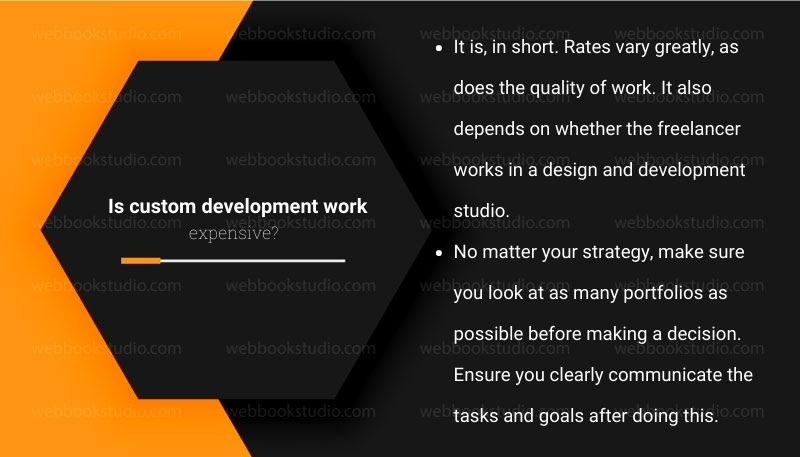
It is, in short. Rates vary greatly, as does the quality of work. It also depends on whether the freelancer works in a design and development studio.
No matter your strategy, make sure you look at as many portfolios as possible before making a decision. Ensure you clearly communicate the tasks and goals after doing this.
3. Do I have to start with a simple website? Or can I continue developing it as I go?
While many would argue that this strategy is better, sometimes, it may be challenging.
For example, suppose your idea calls for website functionality that is impossible with standard themes and plugins.
In that case, you will need to modify the website before launching it. Letting the project grow is better than working on its design and functionality.
4. WordPress is the best platform for customizing.
Hiring someone to create your entire website is better than dealing with all the hassles and spending the money. That is not true.
5. Where does the cost come from?
WordPress can be downloaded for free and used to create any website. WordPress is free. But you must set up your domain name and web hosting provider. That costs money. Hosting a WordPress site costs $24 to $10,000 per year. The price of WordPress hosting depends on what you need. These factors include website traffic, bandwidth requirements, data size, and more. Some hosting companies also offer free hosting.

