Why Choose ThemeForest Web Development Templates for Fast and User-Friendly Sites?
Themeforest web development templates are a game-changer for several reasons. It saves time and money compared to hiring a developer or designing a website from scratch. Creating a website that captures attention, communicates clearly, and performs seamlessly is more achievable than ever with the right tools.
ThemeForest, a leading marketplace for basic wordpress website development templates, offers a treasure trove of pre-designed, customizable templates that can help anyone, beginner or expert, build a stunning single-page website.
These templates are especially valuable for their affordability, versatility, and professional design. Making them a go-to choice for individuals, freelancers, and small businesses aiming to establish an online presence in 2025.
Using ThemeForest templates for single-page websites, exploring their benefits, customization options, and optimization strategies, while addressing common pitfalls and best practices.
What is ThemeForest? How It’s Market Value of Web Development Templates
ThemeForest is an online marketplace under the Envato umbrella, specializing in premium website templates, themes, and plugins for various platforms, including WordPress, HTML, and more. It hosts thousands of professionally designed templates created by developers and designers worldwide, catering to diverse industries like business, creative portfolios, e-commerce, and personal blogs.
In 2025, ThemeForest remains a dominant player in the website development space, with its templates powering millions of websites due to their affordability, typically $19–$59 per template, and high-quality design.
The platform’s careful review process ensures that templates meet modern standards for functionality, responsiveness, and user-friendly, making it a reliable choice for building single-page websites.
The global website template market was valued at $1.3 billion in 2023, with a projected annual growth rate of 7.5% through 2028. ThemeForest is a dominant player in this market, offering templates with an average price of $59 for premium options.
The platform’s extensive library and reputation for quality make it a go-to choice for developers and businesses. Selling templates on ThemeForest can also be lucrative, with top authors earning hundreds of thousands of dollars annually, as reported by Envato.
Why Use ThemeForest Web Development Templates?
ThemeForest Web Development Templates offer a powerful solution for creating single-page websites in 2025, combining affordability, professional design, and flexibility. For instance, a custom-built single-page website could cost anywhere from $1,000 to $5,000, while a ThemeForest template offers a professional design for a fraction of that cost.
These templates are built with modern web standards, ensuring compatibility with devices, browsers, and search engines. And it comes with extensive documentation and support, which is critical for non-technical users.
In 2025, the global web development market was valued at over $40 billion. ThemeForest templates empower small businesses and individuals to compete without breaking the bank.
Their flexibility also allows customization to match unique branding needs, making them ideal for single-page websites that prioritize simplicity and impact.
What is a Single Page Website?
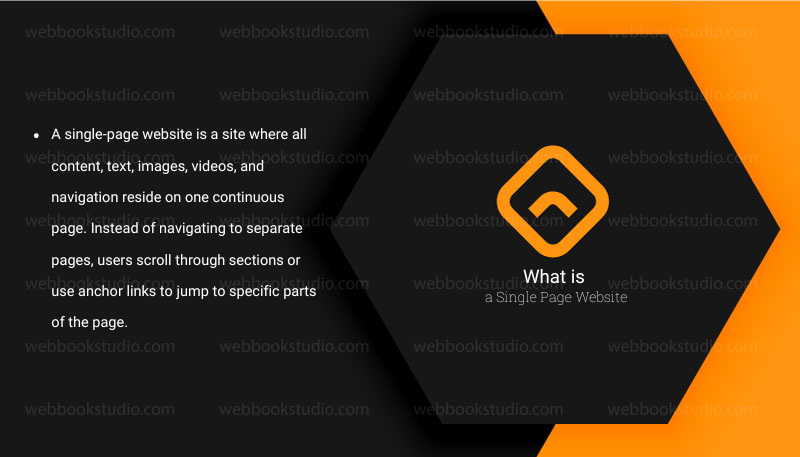
A single-page website is a site where all content, text, images, videos, and navigation reside on one continuous page. Instead of navigating to separate pages, users scroll through sections or use anchor links to jump to specific parts of the page.
Think of a single-page site as a digital brochure: it’s concise, focused, and designed to deliver information quickly. Examples include portfolio sites for freelancers, landing pages for product launches, or event websites.
Single-page websites have seen a surge in popularity due to their ability to engage users with minimal navigation, fast loading times, and mobile-friendly designs.
Choosing the Right Themeforest Web Development Templates.
With a significant portion dedicated to single-page designs. Themeforest web development templates are created by a global community of independent designers and developers, ensuring diverse, high-quality options for various industries.
Browsing the “Single Page Website” Category
ThemeForest’s intuitive interface allows you to filter templates by category, such as “Single Page Website” or “One Page.” Start by navigating to the HTML or WordPress section, then use filters like “Best Sellers” or “Highest Rated” to find popular options.
For example, templates like “BeTheme” or “Porto” are consistently top-rated for their versatility and single-page compatibility. In 2025, ThemeForest offers over 1,000 single-page templates, with prices averaging $29, making it easy to find one that fits your budget and niche.
Themeforest Web Development Templates: Key Features to Look for in a Single-Page Template.
When selecting a template, prioritize features that align with your goals:
- Responsive Design: Ensures the site looks great on all devices. In 2025, 80% of users expect mobile-optimized sites.
- Customizable Sections: Look for modular designs with sections for hero banners, about, services, and contact forms.
- SEO Readiness: Templates should include clean code and meta tag support for better search engine visibility.
- Page Builder Compatibility: WordPress templates often integrate with Elementor or WPBakery, simplifying customization.
- Animation Options: Parallax scrolling or fade-in effects enhance visual appeal without overwhelming users.
One-Page vs Multi-Page Themeforest Web Development Templates Features.
Below is a table comparing One-Page vs Multi-Page Templates based on the provided information, formatted for clarity and ease of understanding:
| Feature | One-Page Templates | Multi-Page Templates |
| Structure | Single HTML or WordPress page with all content on one continuous page. | Multiple separate pages for sections like “About,” “Contact,” or “Services.” |
| Navigation | Uses anchor links to jump to specific sections within the same page. | Uses traditional page links to navigate between different pages. |
| Complexity | Inherently simpler, with a streamlined design and minimal content management. | More complex, requiring management of multiple pages and content organization. |
| Use Case | Ideal for portfolios, landing pages, event sites, or small businesses with concise content. | Suitable for content-heavy sites like e-commerce, blogs, or businesses needing expansion. |
| Customization | Limited to editing sections within one page; less flexibility for adding new pages. | Highly flexible; can be adapted for single-page use by consolidating content. |
| Performance | Faster load times due to fewer server requests and simpler structure. | May have slower load times due to multiple pages and additional assets. |
| Best for | Speed, simplicity, and quick deployment for small-scale projects. | Future expansion or complex sites require separate sections for detailed content. |
| Adaptability | Designed specifically for single-page use; no additional pages needed. | Can be converted to a single page by consolidating content and using anchor links. |
5 Step-by-Step Guide to Using ThemeForest Templates for Single-Page Websites
Creating a single-page website with ThemeForest templates is specific, whether you choose a trustworthy single-page template or adapt a multi-page one. Below is a detailed guide to help you navigate the process.
Step 1: Choose the Right Template for Business and Individual Development.
ThemeForest offers thousands of single-page website templates under categories like “Single Page Website” or “One Page HTML Website Templates.” These templates, such as Skrollex – Creative One Page Parallax, are designed with single-page functionality, including smooth scrolling, section-based navigation, and interactive elements like parallax effects. Alternatively, multi-page templates can be modified to function as single-page sites by consolidating content into one page.
How to Choose:
- Purpose: Identify your website’s goal, like; portfolio, a landing page, or a business site. For example, a restaurant could select European Cuisine from TemplateMonster for its clean layout and menu integration.
- Responsiveness: Ensure the template is mobile-friendly, as 70% of templates on ThemeForest are optimized for all devices.
- Features: Look for templates with built-in SEO tools, fast loading times, and compatibility with popular platforms like WordPress or Bootstrap.
- Customization: Check if the template supports page builders like Elementor or Visual Composer for easy editing.
Example: A startup launching a new app could choose Landingz – One Page App and Product Landing HTML Template for its conversion-focused design and call-to-action buttons.
Step 2: Purchase and Download the Template
Once you’ve selected a template, purchase it from ThemeForest. Prices typically range from $29 to $79, depending on the template’s complexity. After purchase, download the template files, which include HTML, CSS, JavaScript, and documentation. Also, read the template’s documentation carefully. It provides installation instructions, plugin requirements, and customization tips.
Step 3: Install and Configure a WordPress Theme
If you’re using a WordPress theme, follow these steps:
- Install WordPress: Ensure your hosting service has WordPress installed.
- Upload the Theme: In your WordPress dashboard, navigate to Appearance > Themes > Add New > Upload Theme and upload the downloaded .zip file.
- Activate the Theme: Once uploaded, activate the theme.
- Install Plugins: Many themes require plugins like Elementor, WPBakery, or Contact Form 7 for full functionality. Install these via Plugins > Add New.
- Import Demo Content: Some templates offer one-click demo imports to replicate the demo site’s layout, which you can then customize.
Example: The North – One Page Parallax WordPress Theme includes demo content that you can import to quickly set up a single-page layout with sections for services, testimonials, and contact forms.
Step 4: Customize the Template
Customization is key to making your website unique. For WordPress themes:
- Use a Page Builder: Plugins like Elementor allow drag-and-drop editing, enabling you to rearrange sections, change colors, and add content without coding.
- Theme Customizer: Adjust fonts, colors, and layouts via Appearance > Customize.
- Navigation: Set up a menu that links to sections (e.g., #about, #services) using anchor links for smooth scrolling.
- Content: Replace demo content with your text, images, and branding.
For HTML templates:
- Edit Files: Use a text editor like Visual Studio Code to modify HTML, CSS, and JavaScript files.
- Host the Files: Upload the edited files to your web hosting service using an FTP client like FileZilla.
- Test Responsiveness: Check the site on different devices to ensure it looks great everywhere.
Example: A freelancer could customize the Elex – One Page Portfolio HTML Template by updating the portfolio section with their projects and adjusting the color scheme to match their brand.
Step 5: Optimize for SEO and Performance
Search Engine Optimization (SEO) ensures your single-page website ranks well and performs efficiently:
- SEO Optimization: Use relevant keywords like ThemeForest Web Development Templates in headings, meta descriptions, and alt text for images. Tools like Yoast SEO or Rank Math SEO Plugins can help.
- Image Compression: Compress images using tools like TinyPNG to reduce load times.
- Caching: Use plugins like W3 Total Cache to improve site speed.
- Minimize Code: For HTML templates, minify CSS and JavaScript files to enhance performance.
Example: A single-page site for a consulting agency could use Doob from ThemeForest, optimizing it with meta tags like “business consulting services” to boost search engine visibility.
Advantages of Using ThemeForest Web Development Templates
- Cost-Effective: Templates are significantly cheaper than custom development, saving 50-70% on costs.
- Time-Saving: Pre-built designs allow you to launch a site quickly, ideal for tight deadlines.
- Professional Design: Templates are created by experienced designers, ensuring a polished look.
- SEO and Performance Optimization: 70% of templates are SEO-friendly and optimized for speed.
- Support and Updates: ThemeForest templates come with 24/7 support and regular updates from creators.
Disadvantages of Using ThemeForest Web Development Templates
- Lack of Uniqueness: Templates are used by multiple sites, which may dilute your brand’s uniqueness unless heavily customized.
- Learning Curve: Beginners may struggle with customization, especially for HTML templates.
- Bloat: Some templates include unnecessary features, slowing down your site if not optimized.
- Dependency on Plugins: WordPress templates often require specific plugins, increasing maintenance.
- Conversion Challenges: Templates may not be optimized for specific conversion goals, requiring additional tweaks.
Unique Tips for Success with ThemeForest Templates in 2025.
To stand out in 2025, consider these innovative ideas:
- Incorporate AI Tools: Use AI-powered content generators to populate your template with engaging copy, then customize it for your brand.
- Focus on Niche Markets: Create or use templates for specific industries, like The Farm House for organic food businesses, to target underserved audiences.
- Leverage Voice Search: Optimize templates for voice search, as 10% of new templates in 2025 include this feature.
- Offer Customization Services: Provide freelance services to customize ThemeForest templates for clients, combining your design skills with their pre-built frameworks.
- Integrate Interactive Features: Add animations or parallax scrolling to enhance user engagement, as seen in templates like Skrollex.
Example: A web designer could offer a service to customize MegaOne – One Page Parallax for small businesses, adding unique animations and SEO tweaks to differentiate their clients’ sites.
Helpful article: How to manage theme updates and version control in WordPress development?
6 Best Common Mistakes to Avoid: ThemeForest Web Development Templates.

1. Ignoring Mobile Optimization
It’s shocking how often people skip testing their site on a smartphone-friendly device. Considering that more than 50% of web traffic comes from smartphones, this is a huge oversight. Failing to optimize for mobile can alienate users. Always test on multiple devices and fix issues like unreadable text or broken layouts.
ThemeForest web development templates are generally responsive, but custom changes may disrupt this. A website that looks beautiful on a desktop can easily turn into a hot mess on a small screen if not optimized correctly.
Example: You use a stylish single-page template like “OnePage Pro Creative Portfolio.” On the desktop, everything looks slick. But you forgot to test the mobile version, and here’s what happens:
- Text overlaps images
- Buttons are too small to tap
- Navigation doesn’t collapse into a mobile menu
How Can Fix: Always preview your website on multiple devices or use Chrome DevTools to simulate phones and tablets. Make sure content scales properly and that navigation is finger-friendly.
2. Overloading with Animation Effects
Excessive animations or parallax effects can slow down the business site and distract users. Use effects sparingly, ensuring ThemeForest web development templates improve rather than dominate the experience. Test performance after adding animations.
Also, Animations can make your online site feel dynamic, but too much movement can uneasy or even frustrate visitors. It can also slow down your page and hurt usability.
Example:
You use a template like “AnimateX One Page HTML Template” with built-in animations on every scroll, hover, and click. It looks like a digital fireworks show. But:
- The site becomes laggy on slower devices
- Users struggle to focus on key content
- Some animations break on mobile
How Can Fix:
Stick to subtle, purposeful animations. Use fade-ins for section reveals or slight hover effects for buttons, but avoid animating every element on the page. Make sure animations enhance the experience rather than distract from the message.
Mistakes happen, but they’re easier to avoid when you know what to look out for. By ensuring your ThemeForest single-page template is mobile-friendly, lightweight, and cleanly animated, you’ll be offering visitors a faster, smoother, and more professional experience.
3. Poor Navigation Flow
Cluttered or confusing navigation frustrates users. Keep menus simple, with 4–6 items, and ensure anchor links work flawlessly. Test the flow by scrolling through the site as a user would. However, a great website isn’t just about how it looks. It’s about how it works and how it feels to the person using it.
4. Testing Before Going Live
Test functionality, links, forms, and responsiveness across browsers (Chrome, Firefox, Safari) and devices. Use tools like BrowserStack for cross-browser testing. Check for broken links and ensure forms submit correctly.
5. Maintaining Your Site: Regular Updates.
Update WordPress, themes, and plugins regularly to patch security vulnerabilities. For HTML templates, monitor for outdated libraries (e.g., jQuery). Schedule monthly maintenance to keep the site running smoothly.
6. Backups and Security
Use plugins like UpdraftPlus for WordPress backups or manually back up HTML files. Implement security measures like SSL certificates and strong passwords. In 2025, cyberattacks cost businesses $10.5 trillion annually, so prioritize security.
Conclusion: Build Your Dream Website: ThemeForest Single Page Templates Made Easy.
ThemeForest Web Development Templates offer a powerful solution for creating single-page websites in 2025, combining affordability, professional design, and flexibility. If you follow those step-by-step guides, optimizing for SEO and performance, and leveraging unique strategies, you can create a stunning website that meets your goals.
While templates have limitations, such as potential lack of uniqueness, their advantages cost savings, time efficiency, and robust features, make them a top choice for businesses and individuals worldwide.
Contact us if you’re launching a portfolio, landing page, or small business site. We will provide Themeforest templates for single-page Websites, and nourish the tools to succeed in the competitive digital world.
FAQs: About Using ThemeForest Templates for Single-Page Websites.
1. Can I convert any ThemeForest template to a single page?
Most templates can be adapted by consolidating content into one page and using anchor links. Multi-page templates with modular sections are easiest to convert.
2. What are the best ThemeForest Web Development Templates for single-page websites?
Popular options include “BeTheme,” “Porto,” and “Avada” for their flexibility, page builder integration, and responsive design.
3. Are ThemeForest templates SEO-friendly?
Yes, 70% of ThemeForest templates are optimized for SEO, with features like clean code, fast loading times, and mobile responsiveness. However, single-page sites can rank well, though they’re best for niche, focused content. You should add relevant keywords and meta tags for better rankings.
4. How much do ThemeForest templates cost?
Premium templates typically cost $29-$79, with an average price of $59. They offer advanced features and support compared to free options.
5. Can I use a single-page template for a business site?
Absolutely. Single-page sites are ideal for small businesses, startups, or service-based professionals needing a concise, professional online presence.

