Unlock the Secrets: How Google Analytics WordPress Reveals Your Website’s Booster Performance?
Google Analytics WordPress has revolutionized the way businesses analyze and measure their online presence. With its comprehensive tracking and reporting capabilities, this powerful tool provides invaluable insights into website performance, user behavior, and overall success. For WordPress site owners, integrating GA offers a wealth of opportunities to understand their audience better and optimize their sites accordingly.
In this article, Webbook Studio expertise will delve into the role of Google Analytics in measuring your WordPress site’s success, exploring how it can help you track key metrics, uncover actionable data, and make informed decisions to drive growth. So if you’re ready to unlock the full potential of your WP site using Google Analytics, read on to discover the impactful strategies that await you.
What is Google Analytics now called?
The most recent update is 360 Universal Analytics properties with a Present 360 Setup for GA4 or Universal Analytics will accept a one-time processing extension ending on July 1, 2024. If you’re getting a notice within the dashboard of your 360 Universal Analytics property that it will cease processing data from July 1, 2023, make sure you check the details with your Google agent or Google partner to ensure that your purchase is up-to-date. Basically Google Analytics WordPress Website marketers Vital role Business Booster for targeted audience.
Relevant Article: What is the top WordPress development company?
What is the popularity level of Google Analytics WordPress?
According to the W3Techs report, WordPress is used by 63.2% of all website content management systems is 43.2% of all online sites. More than 28.1 Million websites Utilize Google Analytics because it’s the best choice in terms of the most effective online analytics software. According to Google research, 55.49% of all websites utilize Google Analytics. GA is a popular tool website owners use to monitor everything from traffic data to conversion percentages:

- Traffic analysis is a tool with a market share of 86.1%.
- GA4 is employed by 56.6% of all websites.
- The Google has Biggest market share in web analytics at 31.55%.
- The Google Universal Analytics market share of 24.04 percent.
- In addition, Google Global Site Tag had an estimated market share of 17.96%.
The Demand for Google Analytics as a service is rising. Particularly the latest version of GA provides a wealth of opportunities for entrepreneurs who are ambitious Web designers who are freelancing. Web agencies.
Exclusive Article: How do I find an affordable digital marketing agency?
Which Top Great Company Used Google Analytics WordPress?
Google Analytics is a large company employing Approximately 69,030 companies that make use of GA in their tech stacks, which include:
Google Analytics still aids businesses to get a greater understanding of their websites. It can also help assess and evaluate how content, marketing, and products perform concerning user engagement.
Helpful Blog; How does Google Ads help in advertising and marketing?
The Hidden Power of Google Analytics WordPress Tracking Victory.
There are the three main advantages of the ABC of Google Analytics WordPress includes:
- Audience of Categories
- Behavior
- Conversions
These responses take measures as a summary of your website visitors, what they are doing on your online site, and the proper actions taken.
The industries that use GA include;
- SMM (Social Media Marketing)
- Digital Marketing Financial
- Retail
- Marketing Technology Sales
- Travel
- Hospitality is important users.
Google Analytics is a platform that gathers data from your apps and websites to generate reports that offer insights into your company.
Get Supported Article; Should you hire a digital marketing agency?
Best 7 Ways Setting Up Google Analytics WordPress for Your Website

To get started utilizing the effectiveness of GAs, you need to configure them for your basic wordpress website development. Here are the top Seven Exclusive step-by-step guides for you through the process:
1. Create an Account with Google Analytics.
Customized a GAs Account Visit the Google Analytics website and sign in using your Google account. It is possible to create one without cost if you already have an account.
2. Create a Property.
If prompted to create a brand new property when you sign in. Enter the necessary information, including the URL of your website, and select the proper time zone.
3. You’ll need to get your tracking ID.
Once your property is set up, you’ll be provided with a distinctive tracking number. Keep this ID in mind for use in your next steps.
4. Configure the Plugin or Manually Setup Google Analytics WordPress Website.
Go to the settings for the plugin and input the Google Analytics Tracking ID. Save the changes so that the plugin can be able to track the data of your website. Follow these steps to include GA in your WordPress plugin:
- Visit the dashboard of your WordPress Dashboard.
- Click Plugins> Add New.
- Look for the plugin you are looking for.
- Download and enable the plugin.
- Visit the plugin’s settings page and link it to Your GA account.
However, if you follow these steps, you can successfully connect Google Analytics with your WordPress website and get started monitoring the performance of your online site.
5. Google Analytics WordPress with WPCode Plugin Setup.
This method uses manually because it doesn’t allow advanced tracking or viewing of the data from your analytics on your WordPress dashboard:
- Copy the analytics tracking code you saved when setting up your global analytics.
- Located in the Web stream’s information under the heading ‘Tagging Instructions’.
- Install it and then enable your WPCode plugin on your site.
- Activated the plugin, click on Code Snippets > Header and Footer from your WordPress dashboard.
- In the Header section, paste in your GA tracking code.
6. How to add Analytics Code in the WordPress header.php File
- For this, you must look for your website’s HTML header section.
- In WordPress, this is your theme’s header.php file.
- You will find it by clicking Appearance > Theme Editor.
- Scroll through your files until you come across the correct one,
- And then click to open and modify it.
- Copy the GA’s tracking code before the final bracket, as shown below.
- Click the Update File button, then click Update File, and you’re done!
7. Install Google Analytics WordPress plugin Support.
Go to “Plugins” on your WordPress dashboard. Search for a GA plugin in the “Plugins” section. Install and activate a GA plugin that meets your needs. Now let’s look at the top seven alternatives for your WP website as below:
Suggest a helpful Article: Cheap WordPress developer: where can you find it?
Understanding Seven Key Metrics in Google Analytics WordPress Websites
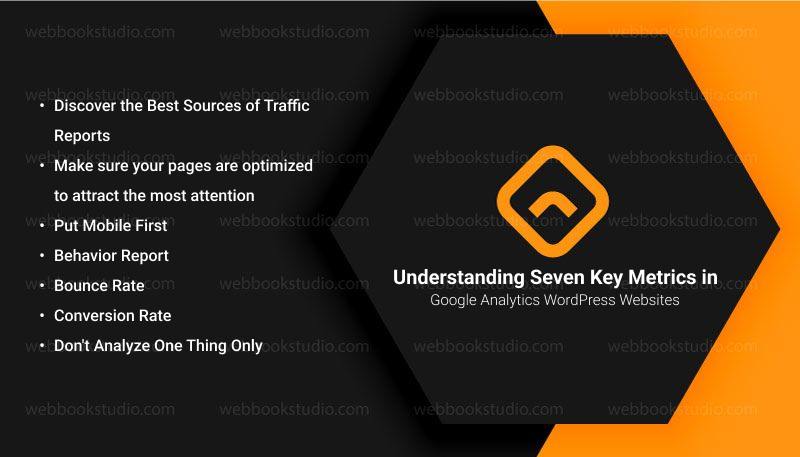
Services like Google Analytics WordPress Sites offer invaluable data. Understanding which metrics to monitor will shed light on everything, from what content your visitors like to where they originate. If you’d like to stand out from the crowd, it is essential to understand the most crucial GA metrics. That provides a wide array of metrics and dimensions to give you insight into the performance of your website. Here are Best Seven Key of the most important metrics to be aware of:
1. Discover the Best Sources of Traffic Reports
It’s essential. You must know if organic and paid traffic will yield more results and, in each case, what sources are most profitable. It is also possible to monitor your campaigns, like Google Ads or personal campaigns, to know the outcomes they produce and how users interact with the advertisements. That can help you maximize your spending in effective places, increasing your profits and getting the most out of your budget.
Exclusive Article: Facebook ads or Google AdWords: which one is better?
That Winning report provides information on how visitors discover your site. It lists the sources that bring traffic to your website, like the organic web, social networks, or referrals. It is possible to allocate your marketing budget wisely by knowing which channels work best.
2. Make sure your pages are optimized to attract the most attention.
After you’ve determined the web pages that draw the most attention from users, Optimize these pages to boost conversion. It’s an easy method to boost your return on investment. Optimizing your site ensures that search engines comprehend them better and consequently give them a higher ranking. Pages can be optimized to include different keywords that, in turn, can result in more prominence in search results. Clear, appropriate meta descriptions, as well as keywords, can help prospective customers and customers find you on the internet, which can, in turn, boost sales.
Get Support Article; Google Ads marketing: how to use?
3. Put Mobile First; Google Analytics WordPress Custom Design
GA will let you understand the percentage of your traffic that originates from desktops and how much comes via mobile phones. With the increasing prominence of mobile searches accounting for around half of Google searches, optimizing your website for mobile is vital. If your mobile site has a high bounce rate, it’s time to make it more responsive and increase the loading speed. In contrast, when your website is designed to work on smartphones, Google will reward you with a higher rank.
Get More Idea; Mobile Application Development. How to start?
4. Behaviour Report; Google Analytics WordPress Online Business
In most Important reports focus is on the way that users interact on your website. It reveals which pages are the most frequently visited, how long they are on each page and the order in which they visit. This data helps you pinpoint areas to improve and enhance users’ experience. The metric of users represents the number of unique visitors visiting your website in an agreed-upon period. It gives you insight into the size of your audience as well as levels of engagement. Pageviews are the total number of pages that are viewed on your site. That includes multiple views of an individual page by a single user. Monitoring pageviews lets you find the most popular pages on your website.
Relevant Article about What is social media marketing?
5. Bounce Rate; Google Analytics WordPress Website Important Report Analysis.
Bounce rate is the proportion of users who leave your site after only viewing one page. The high percentage of bounces might indicate that the users aren’t getting what they are searching for or that your website is not user-friendly. Average Session Duration refers to the time spent on your site by users. It begins when a user arrives at your website and is completed after inactivity and when a user leaves the website. The number of sessions can help you determine the total traffic your site receives. That measurement shows how long users spend their typical time on your site throughout a session. It allows you to evaluate the level of engagement and effectiveness of your website’s content.
Helpful Blog about the topic: What are SEM and SMM in digital marketing?
6. Conversion Rate
The conversion rate is the percentage of people who achieve a particular objective, like buying or filling out an application. The ability to monitor your conversion rate will allow you to assess the efficiency of your marketing. When you analyze these indicators and compare them over time, you can spot trends, analyze the behavior of users, and make decision-based based on data to increase the efficiency of your website.
Get Suggest blog; What are the best strategies for social media marketing?
7. Don’t Analyze One Thing Only
Not least, there are no magic measures. So, if you focus only on one part of the information, not able to see the business’s bigger picture. Therefore, allocate the time you require to study how your website performs. Whether your business is a new start-up, small – to medium-sized enterprise, or a large company, GAs is an excellent tool that lets you keep track of important web parameters. Analytics can help you analyze your website’s traffic, where the traffic originates from, and the pages that users are going to and those that they aren’t. This information will aid you in evaluating the efficacy of both offline and online marketing campaigns.
Best Supported Blog; Content for digital marketing and social media. How to find it?
Strength of Google Analytics WordPress Reports for Optimization
Google Analytics provides a wide range of reports that provide specific insights into your site’s performance. Let’s look at some most important reports and how you can make use of them to enhance your WordPress website:
How can Use Google Analytics WordPress for SEO Analysis?
GA’s Search Engine Optimization tools give you a comprehensive insight into how your customers access your site. One method to enhance SEO is to analyze the most successful pages in converting visitors and improve the pages further. It could also mean adding more keywords and CTA (call to action) points to motivate users to make that purchase. SEO analyses are the procedure of carefully scrutinizing a website to learn whether the site is optimized and what could be done to improve the site’s quality. SEO analysis demands that companies look closely at the information posted on their website. The main benefits of Google AdWords are that it performs faster than SEO. Those are search engine marketing strategies that generate more leads and traffic. However, a properly optimized AdWords campaign will work quicker for businesses to secure the highly sought-after first position in search.
Best supported Article; SEO in the field of Digital Marketing
E-commerce Report for Google Analytics WordPress eCommerce Sites.
If you own an online store If you own an online store, the eCommerce analysis report is a great resource. It offers insights into sales performance, such as sales, conversion rates, and average order value. Use this report to determine the most popular products, optimize your sales funnel, and boost your profits. Through regular analysis of these reports, you will better understand your website’s performance and make data-driven choices to improve your user experience, improve conversions, and meet your business objectives.
Most supported Article: Is it hard to make an e-commerce website?
Conclusion About Google Analytics WordPress Website Success.
The GAs plays a crucial function in determining the success of your WordPress website. When you integrate this powerful tool, you can gain invaluable insights into your website’s performance, user behavior, and conversions. From the initial setup of GAs to understanding key indicators and using reports to optimize your website, You are equipped with the knowledge and tools to make informed decisions that will improve your online presence. Remember that regularly reviewing and analyzing data from Google Analytics allows you to keep ahead of the twist, adapt to your customers’ changing requirements, and ultimately achieve your objectives. To get more support feel free to Contact Us
FAQs: Google Analytics WordPress Website
1. What exactly is Google Analytics now called?
This 360 Universal Analytics property with a current 360-setup GA4 or Universal Analytics will take one-time processing extensions that be over on July 1, 2024. That means those affected by a downgrade to normal Universal Analytics properties, will not be eligible for the extension and will cease processing data on July 1, 2023.
2. Is Google Analytics an API?
Google Analytics Reporting API v4 offers programmatic ways to retrieve report data from Google Analytics (Universal Analytics properties only). Utilizing Google Analytics Reporting API GAs Reporting API, you can build custom dashboards that show Google Analytics data.
3. How do I utilize GA to track the performance of my marketing campaigns on social media for my WordPress website?
To monitor the success of your marketing strategies with Google Analytics, You can establish goals or events that will analyze the actions that users perform on your website. For example, clicking on icons for social media posting content or making an order referred by an online social media site. You can also analyze the Acquisition report within GAs to see which social media sites bring the most engagement and traffic to your WordPress website.
4. How can Google assist a business to grow?
Google Ads is the best PPC Campaign option to consider to boost the recognition of your brand, website traffic and sales, visits to store leads, and the overall reach of your audience. Ads through Google will allow you to connect with people actively searching for your product or services using various choices for targeting.
5. Can you utilize GA with a free wordpress.com website?
The answer is no. Google Analytics integration is unavailable for free WordPress.com websites. However, if you’ve got a self-hosted WordPress.org website, you can quickly set up Google Analytics using plugins.

