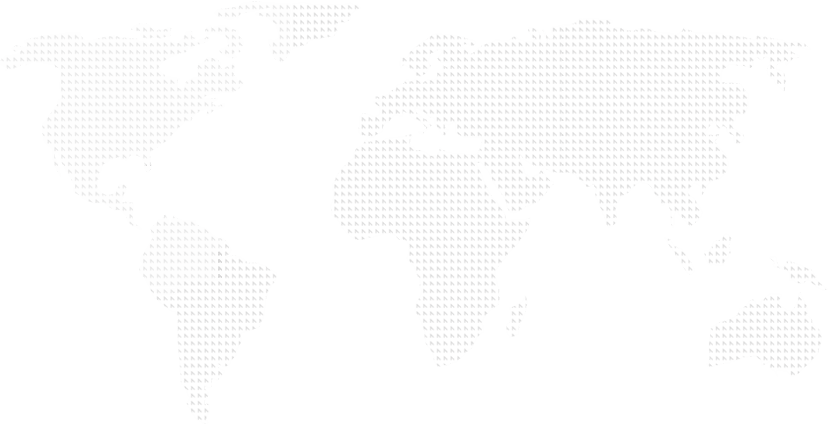We have years of experience with graphic design. We offers a wide range of services including design of logos, infographics. icons, business cards, banners, flyers, brochures, UI/UX Website Design, PSD mockups, guidelines, brand books, more.
Graphic design
Speak to our team to get started on your design project today!

Web design / UI/UX
This package is suitable for the design of website mockups and prototyping of wireframes based on UI/UX principles.
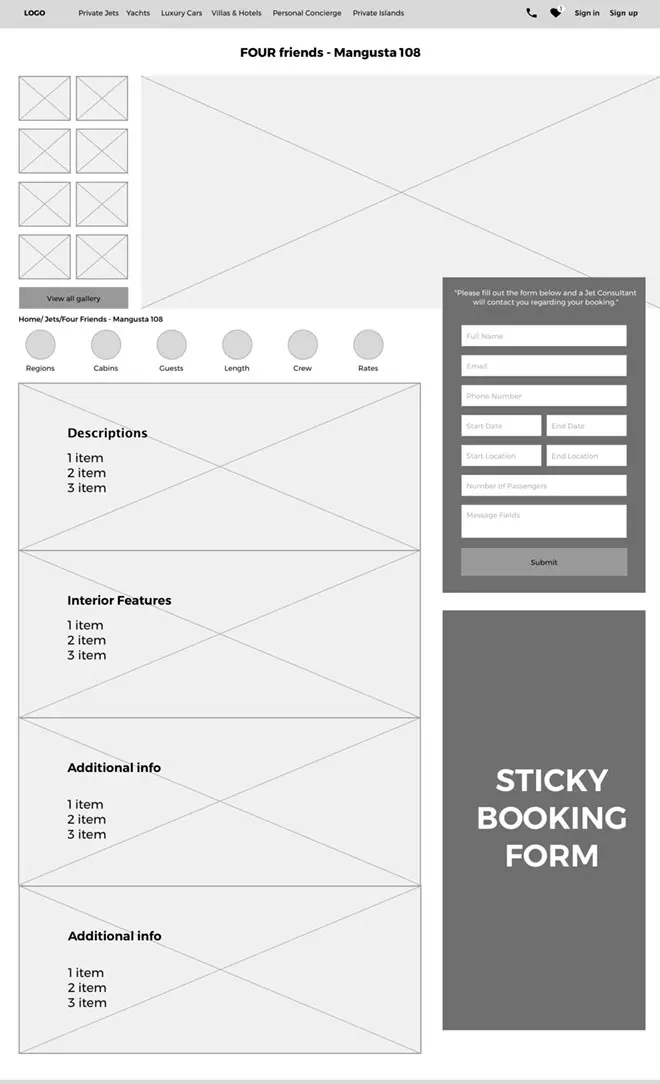
Mobile design
This package is suitable for the design of mockups for mobile apps or responsive version of the website (both Tablet and Mobile versions).
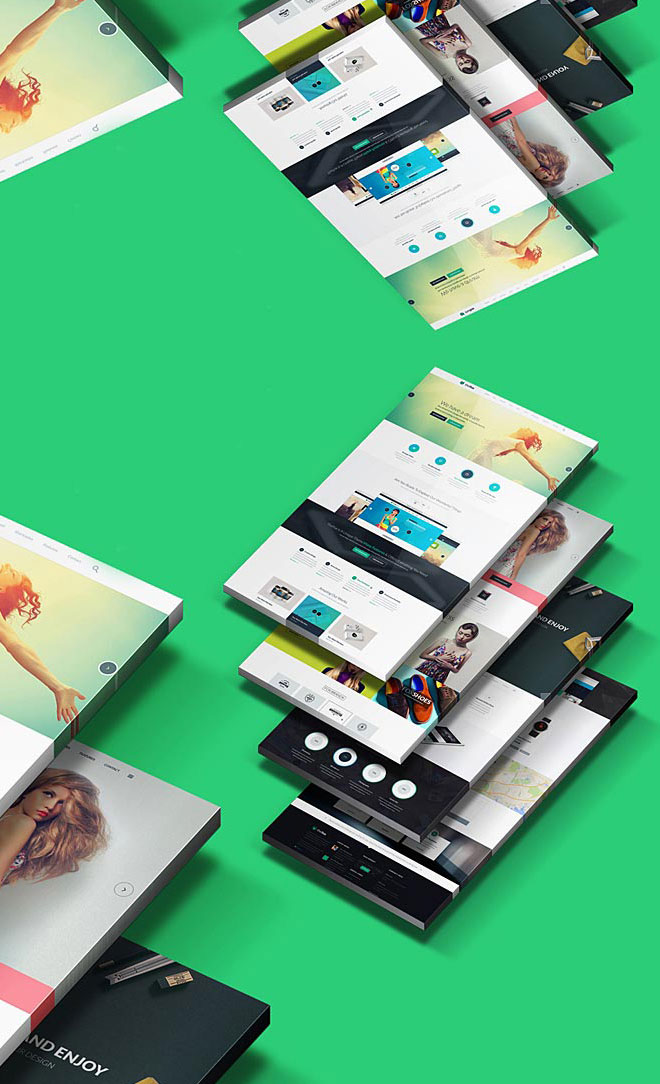
Branding design
This package is suitable for the design of brand book. It includes the brand mission, logo, brandmark, colors, typography, etc.

Logo design
This package is suitable for the logo design. It includes several logo concept designs, color pallets & schemes, sizes and proportions.

Ready Plans
Website design
UI/UX
- Wireframes & PSD mockups (7 pages)
- 2 round of revision
- Source files provided in .psd and .png
Mobile
design
- Mockups (6 pages or screens)
- 2 round of revision
- Source files provided in .psd and .png
Branding
design
- Logo design
- Brand Style Guides
- Business Card Design
- Letterhead Design
- Product Design
- Source files provided in .pdf
Logo
design
- 3 logo concepts
- Multiple color schemes
- Grayscale Version
- 2 round of revision
- Source files provided as .ai, .png, .eps, svg
UI/UX Website Design Service with Tips for creating a stellar Company Website
It’s important to consider how users will interact with your website and ensure everything is organized and easy to find.
Creating a user experience that enhances your business’ reputation can be the boost you need to take your company to the next level.
If you are a small-business owner, you invest enormous effort and time in running your company.
Many owners are responsible for several areas;
- Including professional development,
- E-commerce online shopping,
- Accounting,
- Management strategies,
- Marketing,
- Sales and customer service.
With the increasing number of customers researching online for products and services, Your website should receive the same attention as any other important aspect of your company.
Working in a partnership with an agency or a designer is a fantastic option to reduce time,
and energy in creating the web customer experience you want your clients to have.
How do you determine whether all the essential aspects of web design for business are covered, and your prospective partner has the abilities?
UI/UX Website Design. What’s the difference between UI as opposed to UX?
Knowing about two key web design specialties: UX and UI is essential.
They may sound similar, however, don’t confuse them as identical.
They’re distinctive and contribute various elements to the overall design.
UI refers to User Interface.
It’s all the small meeting spaces between a person and the computer program or, in this case, your site.
The interface is a collection of menus or commands, which allows a user to communicate with the software.
UI design defines how easy and easily a user can accomplish what they want to do on your site.
UI design is similar to furniture and paint and the little elements that convey the atmosphere of a house.
UX is a sound applied to describe User Experience.
This part of web design incorporates analysis and logic to analyze and plan for the user’s experience with the products, systems, and services.
It encompasses usability as well as design, navigation, and impression.
In simple terms, it’s about creating a stunning web design.
UX design is similar to the blueprint of a home that outlines.
The best way to make it easier for people to navigate the house is to move from one room into the following.
UI/UX Website Design Package. How your website helps customers move throughout your funnel for sales.
What UX and UI are integrated when designing websites, the top advantages of investing in these kinds of designs, and the best practices to create the success of a business’s website.
For most small business owners, their website is an online portfolio that provides more about your company,
the values of your business, its beliefs, and your services or products.
Did you realize that as many as 75% of people assess a website’s credibility through its appearance?
It’s, therefore, crucial to have any knowledge about UX and UI design to understand how they work.
However, Combine to ensure that your website is achieving your business objectives.
The most important thing you wouldn’t want is your website to be a victim of web design mistakes that could hurt sales.
Let’s get started! How to create a UI UX website design that will boom your business.
How UX and UI performance Together in Web Design.
The first step is to know the meaning behind these two terms and how they apply to your website’s business.
Each UX and UI are distinct design disciplines that share a common focus that can use to create the foundation for a fantastic end product.
It isn’t a stretch to say that UX and UI are two distinct aspects of the web’s design process, and neither is insufficient without the other.
In terms of their distinct characteristics, it is essential to portray these two disciplines as different organizational roles.
In contrast, UX can be described as a more data-driven representation of what the user will feel on your site.
UI takes the design patterns and the smallest of details into account.
Additionally, UI design is about creating an enjoyable layout, while UX design is about ease of use.
UX can be described as a notion or sensation that promises smoothness, responsiveness, and the site’s overall goal.
However, UI comprises elements, tools, technical tidbits, and digital interfaces that are directly connected to the process of designing.
UI/UX Website Design Service for Top Reasons to Invest in Website
The post-pandemic time frame could be the perfect moment for investing in UX design.
Customers and visitors focus on user-friendly sites, and Google’s latest algorithm changes have specifically focused on UX design rankings indicators.
The user experience of your website determines where you appear in search results.
Suppose you’re looking to create your first website or want to know the field better.
In that case, we break down and explain 4 of the commonly used and confusing these days:

As a Company or Business Owner, you’ll understand what each one does.
However, you’ll also know which one you should be focusing on the most.
5 Essential principles of good UI/UX Website Design Service
Let’s begin by defining some basic definitions to help ease your confusion at first and provide some context before you go profoundly researching.
Web design is a broad umbrella for all related to the design of appearance and functionality of a site.
UI and UX design are various other fields, including web design.
Web development is the technical aspect of creating a website, focusing on code.
Web development can further be broken down into “Front-End” and “Back-End,” as explained in the following.
Users Interface (UI)
User Interface (UI) A Web design is a specification that addresses the tools users use to interact with websites or apps, including buttons and gesture controls.
Users Experience (UX)
UX is another area of web design that is specialized and focuses on the user’s behavior and experience while using the website or application.
UX design encompasses various aspects but views these from the end-user perspective.
As you can see, these areas are exclusive, and there’s much overlap.
Design and development for the web are two aspects of the coins.
UI design is a significant influencer of UX design, and web development helps them all.
It’s not so much about which field handles the specific tasks and more about how each lot views the same job from a different perspective.
For instance, let’s examine loading times, a common problem for all websites.
What is the best way to deal with loading times?
Website design.
If the website is slow to load, it’s probably too much content, or a page is too complicated.
Images compress, assets may be modified and exported, and pages cut off content that isn’t needed.
Development of the web:
To help content load quicker, we can look at more efficient file compression to reduce the size of files used in your content.
You can also use CSS Sprites that save bandwidth or even a content delivery network from increasing loading speeds in certain geographical regions.
The UI should respond as quickly as possible, and the interface should be simple enough to make interaction immediate.
UX: The possibility of a user “bouncing” (leave your site within a few seconds) is increased with each loading time.
Therefore, it is vital to reduce the loading times on the homepage and landing pages before addressing the issue across the entire site.
In the ideal scenario, having a specialist or a group of experts for each area would ensure you can have an expert looking over your site from every angle.
However, budgetary constraints may result in choosing one over another or hiring freelancers on a per-project basis.
There are times when you’ll come across people who claim to be able to do everything.
Designers who code may claim to be the all-in-one solution;
However, they’re not as powerful as two distinct experts (though occasionally, this could be the best option for you when running a simple website).
Web design subcategories comprise the two UI and UX and other fun acronyms such as;
- IA information architecture, which deals with navigation and site mapping.
- CRO (conversion rate optimization)
Which is the process of fine-tuning the website layout, to boost the number of sales, signup, or any other specific actions.
There are numerous subcategories, and new ones are developed daily.
As web designers attempt to find better jobs in an increasingly competitive market.
In general, web design is related to the aesthetics and functions of a website.
It’s a field integrally linked to graphic design on all levels.
It works using the same design principles for visual messaging.
UI designers share various abilities as web designers; some use these names to refer to them.
UX and UI are often grouped because they’re two distinct sub-specializations.
UX is usually viewed as a specialty in different professions, in non-design professions like a product manager.
These people are helpful when needed; however, remember that a master of all trades is not a master of all.
They might be proficient in various fields, but they’ll probably only have a degree in one, or perhaps none.
It is also essential to distinguish between apps and websites and mobile and desktop. Every worker is a specialist in their field.
For instance, some developers have more experience creating mobile websites.
In contrast, others are devoted to apps and don’t consider websites.
There’s much overlap.
However, when you’re looking to hire for a specific task, be sure that the candidates can handle the particulars.
Which of these experts can assist you in meeting your business objectives?
What should you be looking for when you hire them?
Let’s take a closer look at each one right now.
Web design
“Web design” is a word that is a bit old-fashioned and dates back to when one person was responsible for design elements for a website.
According to modern standards, it is true that the concept of “web designer” can be somewhat vague.
However, today thanks to the advancement of technology and our growing knowledge of the art,
we can have a variety of sub-divided.
However, web design goes beyond graphic design.
When working with apps or websites, designers must know how to use them,
the technical limitations and digital trends, and user expectations that change regularly.
Additionally, there is a level of business expertise in web design.
Designers must understand the digital sales strategies, for example,
where to put on the “call-to-action” (CTA) button to generate sales and encourage email signup.
The layout of a website can significantly influence user behavior.
Still, since it’s so complex, particular designers have a better grasp of it than others.

UI/UX Website Design, the designer’s job may include creating the icons, graphics, or buttons for interfaces from scratch that draws upon the expertise of the three.
UX Best Practices for Website Owners
Web development
Development and design for the web can be distinct by using codes.
The development phase is when things become technical.
Still, the best part is that you don’t need to be aware of what the developers are talking about in the same way as they do (though it’s beneficial to know the basics).
Web development is split into two broad categories:
Front-end (webookstudio.com) means the code used to determine how a website (or application) will display on the screen.
Front-end developers are responsible for making the web designer’s idea live by employing computer-based languages such as HTML, CSS, and JavaScript.
Not everything the designer imagined is feasible, so the front-end developer will often work in tandem with the designer.
Back-end (webbookstudio) This is the “front-end” pulls from a digital system of resources stored on servers.
The back-end developer is responsible for managing the behind-the-scenes resources by coding the database’s data and ensuring that the data is delivered.
They employ languages such as:
In the same way, a full-stack designer handles both back-end and front-end development.
It’s sometimes a good alternative for startups that can’t pay for more than one employee.
However, the ideal scenario is to have a group of developers with different areas of expertise.
UI/UX Website Design is creating an environment for your content.
It is essential to design the appropriate number of doors, rooms, and windows before you begin building!
Start a redesign project by sketching out the content you already have and what content you’ll need.
The content should be the guiding principle for the information architecture.
You do not want to pick an aesthetic and attempt to get your content to fit into awkward spots!
If a website redesign is in your thoughts, begin by sketching out your concepts based on the flow of the content.
Examine the current and planned content before imagining an actual UX prototype to show the direction it should be.
Content-centric approaches consider the page’s changes and the general flow of the site.
An effective way to formulate the UX plan for your site is to understand your visitors’ needs.
What made them visit your website?
What are they required to be able to achieve, and how can you assist them in achieving it?
You could, for instance, conduct surveys using chatbots or phones or make a pop-up survey available on your site.
So, you can communicate with active users and gather their feedback quickly.
The best UX design is about generating a positive outcome.
It all boils to usability.
A successful UX strategy may require you to give up some unnecessary design elements to make room for speed, ease, and simplicity.
Most often, this method will also take the user base into account.
While the outcome is positive, the main goal of every UX design the focus should be to make decisions easier and speedier.
Don’t be too before completing your lead forms!
Every field a user has to fill out is a tiny obstacle to conversion since it takes effort and willingness to provide personal information.
- Reduce the number of forms,
- CTAs,
- and similar elements,
- especially if they are beginning.
The more people type and share information that a person has to complete and share, the more complex the process gets.
A great UX design asks only the essential information needed to initiate conversations with your client.
UI/UX Website Design Services, Top Reasons to Invest in UI Design
The User Interface (UI) style is the interface between users and your site.
Three primary benefits to investing in UI design:
- Creating a brand identity UI is the decision-making process,
- Involving color,
- Button style and typography.
So the quality of your UI design is a powerful representation of your company’s image!
The user interface of your website must instantly reflect your company’s
- tone,
- values,
- culture, and more,
- turning visitors into customers.
In the above paragraph, UI sets the tone. An unsuitable UI can hinder conversions.
The suitable user interface will get people in the mood to convert, make contacts, and purchase content or purchase.
Brands with warm or stimulating UI designs are more popular with people.
They can result in a higher percentage of conversions.
Increase retention of customers.
Along with bringing more visitors to your website and boosting their loyalty, a functional UI design can also help the brand keep customers.
A well-designed user interface incorporates elements of the website, that trigger an enjoyable or positive emotional response that can lead to a return visit.
UI Best Practices for Website Owners
While UX provides a place to store your content, UI design is all about painting, decorating, and filling the space with valuable sources.
In this method, UI design follows the design drawn out by UX by making your home attractive.
It makes the experience more comfortable, productive, and enjoyable for guests.
Make sure to outline the steps to conversion before you begin designing or redesigning your website.
That will allow for easy navigation on every user’s journey.
This strategy is equally crucial for businesses selling B2B products or eCommerce.
Since it guides users through the sales funnel by providing appealing information and navigation alternatives.
Nothing is more effective than a brand strategy for UI designers, (or any other employee in your organization that creates video content) than having an established brand strategy that includes guidelines for identity.
That will help you develop uniform designs.
A clean and modern UI layout should go beyond the landing page to include;
- interior pages,
- blog post templates,
- web-based elements.
It can help create the same consistent style and appearance on every page, whether it’s a primary site, product information, or a custom website landing page to display digital advertisements.
Plan UI design for shorter attention spans.
Today’s users tend to scan information with an average attention span of eight seconds.
So, the majority of web content that you write is scanned and not read.
That calls for simple design elements that guide those who are scanning: easy scrolling.
Click options, minimal interfaces, more clear headlines, and clearly defined CTAs.
A solid UI design strategy is to avoid striking images or videos and components that could slow the speed of loading pages.
While fads and thrills may entice the reader, simplicity is the best option in UI design and also in your SEO.
In the case of UI design, experimenting with strategies may backfire.
Your regular and returning visitors and your customers are familiar, with a particular sequence of CTAs or navigations and menu styles on each website they visit during the day.
Suppose you’re not looking to create something new to show your brand’s innovative method of thinking.
In that case, There’s no point in altering the standard pieces.
Any modifications or odd additions to the established pattern could ruin the smoothness of the process, costing you a sale.
UI/UX Website Design Extra tip: How to choose the exemplary Design Service?
When choosing a UI UX Website Design Service, it is vital to consider the following factors:
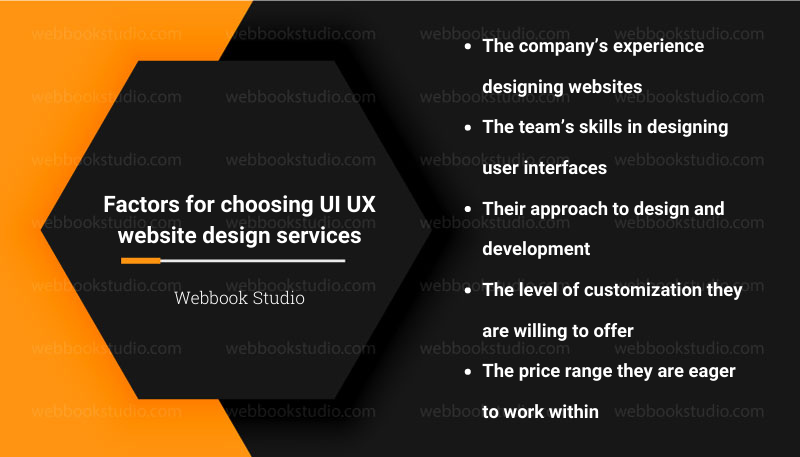
UI UX Website Design Services come in all shapes and sizes, and choosing the right one for your needs can be challenging.
Here are some tips on how to choose the right one for you:
- Consider the Company’s Experience – Ensure the company has experience designing websites.
- To reach more people and build the trust of your brand,
- You need to cater to the different users who require your site.
- A reputable web design firm can assist you in determining accessible design.
Webbook Studio is a Web Design and Development Company near me.
Our UI/UX web Design Team has Exclusively creative Ideas, Mordan’s upcoming productivity, and the most successful implementation method applied in Big or Small Business based.
Expert member know their action planning with the implementation of your website or
- Company website,
- E-commerce store,
- Personal,
- Business profiles, Etc.
Whatever you wanna!
Feel free to contact us. Webbook Studio team always supports and helps your needs.
Want to make your website look fabulous but don’t know how?
Webbook Studio
A Top Web Design Company That’s Fast and Affordable!
Get the Perfect User Interface For Your Website!
Which one do I need the most?
You should be able to distinguish Web design from development, and you’re aware that the difference between “UI vs. UX” is not as precise as “UI Plus UX.”
The question is, which one should you focus on when you don’t have the resources to find experts to help with all of them?
There’s no one-size-fits-all answer to this one.
Since these fields deal in different aspects, it all relies on the particular needs of your business.
When you consider your objectives and weaknesses, there is a chance that you will require one specialist more than the other.
To help you figure out the one, you’ll need the most, to determine which is the most important.
Here’s a list of the issues each field is skilled at solving.
Find the biggest hurdles below and then look into the relevant field for a solution.
If your site already has a place, you can conduct some tests with users before your launch to determine what issues current users are experiencing.
Web design
- The site isn’t responsive (meaning it doesn’t appear well when viewed on smartphones)
- The site seems to be old-fashioned.
- Low-quality graphics
- Your customers won’t be visiting the places you’d like them to see.
- The time on the page is too for the page to be too.
Web development
- Bugs (site functions aren’t working as they are supposed to)
- Internet security and prevention of hacks
- Too many errors on 404
- Too many unsuccessful DNS lookups
- The site is taken offline.
- Certain content doesn’t load
UI Design
- Poor navigation
- Insufficient customization options
- Insufficient social sharing options
- Complaints concerning “how do I do this” or “where can I find that”
UX Design
- Low rate of conversion (lots of traffic, but very few modifications)
- A high bounce rate (visitors departing after a couple of seconds)
- Users are not completing the content (videos or blog posts)
Visits that are fragmented, i.e The user abandons the site after one page instead of re-entering and exploring.
Specific problems can be addressed using various methods, such as the example of loading times that are slow earlier.
Why it’s crucial to determine the aspects you’d like; to prioritize to ensure that whatever method you select is in line with your needs.
UI/UX Website Design See It in Action: UX and UI Working Together
8 Great Examples of Awesome Website UI Design
Conclusion of UI/UX Website Design
It is essential to choose a UI/UX Website Design Service that will fit the unique needs of your business.
There are many great options available, so it is essential to research and find one that will help you create a user-friendly website that meets your customers’ needs.
UX and UI are two different and highly specialized jobs that go along with designing websites.
It isn’t possible to assume that all web designers are equally proficient in both areas.
Still, once you’ve mastered them, you’ll be able to look over their work and have questions easily!
Be aware that despite the highly complex differences between the two areas, brands must think about them together to maximize the benefits of each strategy.
Suppose you’re beginning with a brand new website.
In that case, it’s even more crucial to distinguish between the user interaction (UX), and the user interface (UI) design to ensure that you’ve considered both.
FAQ:
What is UX for websites?
User experience (UX) is how a person feels while interacting with a company, especially in the context of a website, web application, or other digital technology.
What is a web UI?
Web user interface or Web app, Web user interface, also known as a Web application, lets users interact with software or content that runs from a distant server using a Web browser.
The information and the Web webpage are downloaded via the Web server, and users can interact with the content using the Web browser that acts as an application client.
Which are the elements of a user interface?
The elements of the user interface typically belong to one of the four categories:
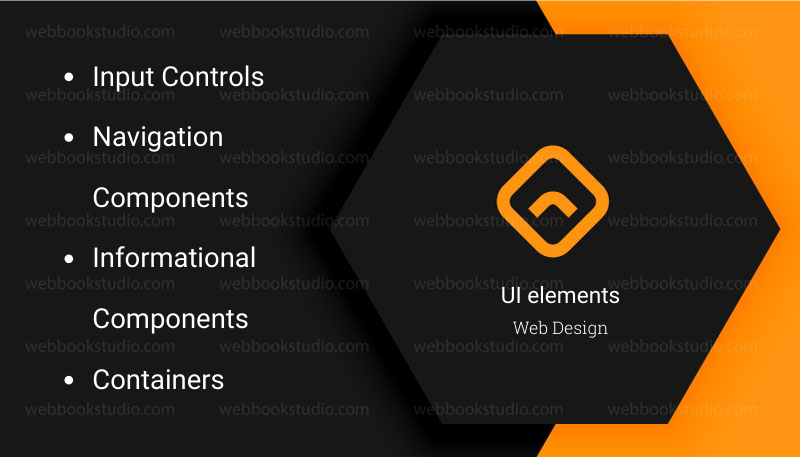
What are the benefits of UI design in modern-day applications?
User interface design doesn’t have to be just about menus or buttons.
It’s concerned with how users interact with the device or application.
In most cases, it’s about the interaction of multiple users on the device.
Is UI UX design the same as web design?
Web Design is the basis, UI design is the structure, and the UX layout is the electrical plumbing, plumbing, and the other wiring required.
Before we go into the definition of these terms, it is possible to claim that there is some overlap between the two.
Can a UX designer create a site?
UX design refers to User Experience design and tends to be invisible or the “behind the scenes” side of design.
It’s the entire effort involved in creating an application, website, software, or service.
What tool is best to help you create UI UX design? UI UX style?
Top Useful Tools for UI/UX Designers To Choose From in 2022
- Qualaroo. Research, feedback on design Collaboration.
- Adobe XD. Prototyping and Designing.
- Sketch. Prototyping, Design.
- InVision. Prototyping and UI designing.
- Proto.io. Prototyping and Animation.
- Craft. and UI design.
- Maze.
- Axure.