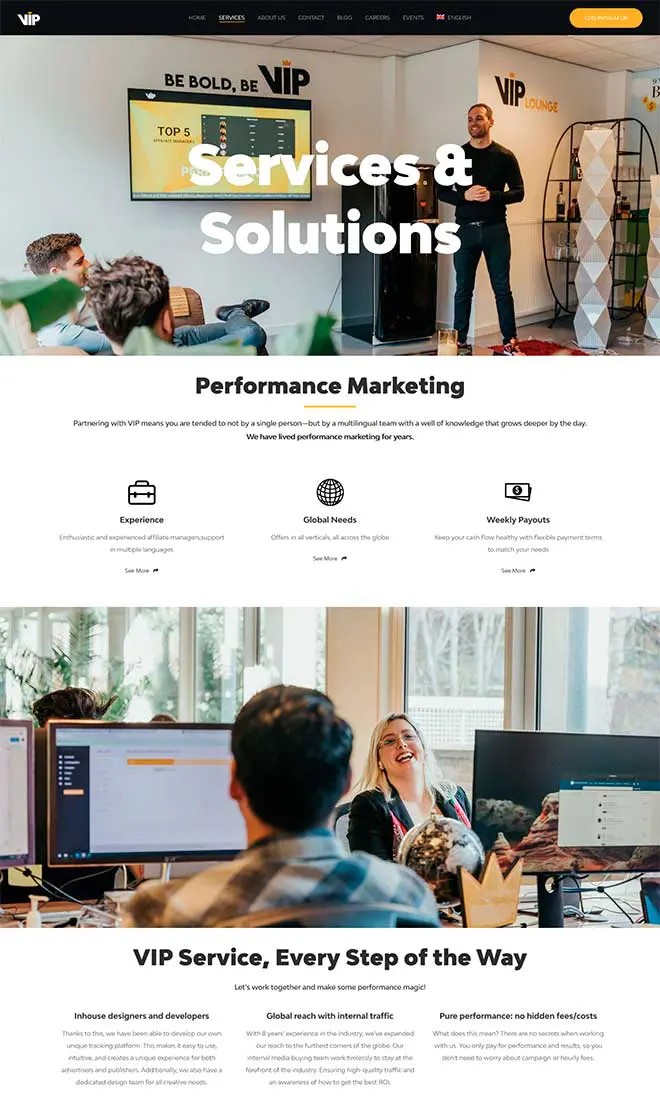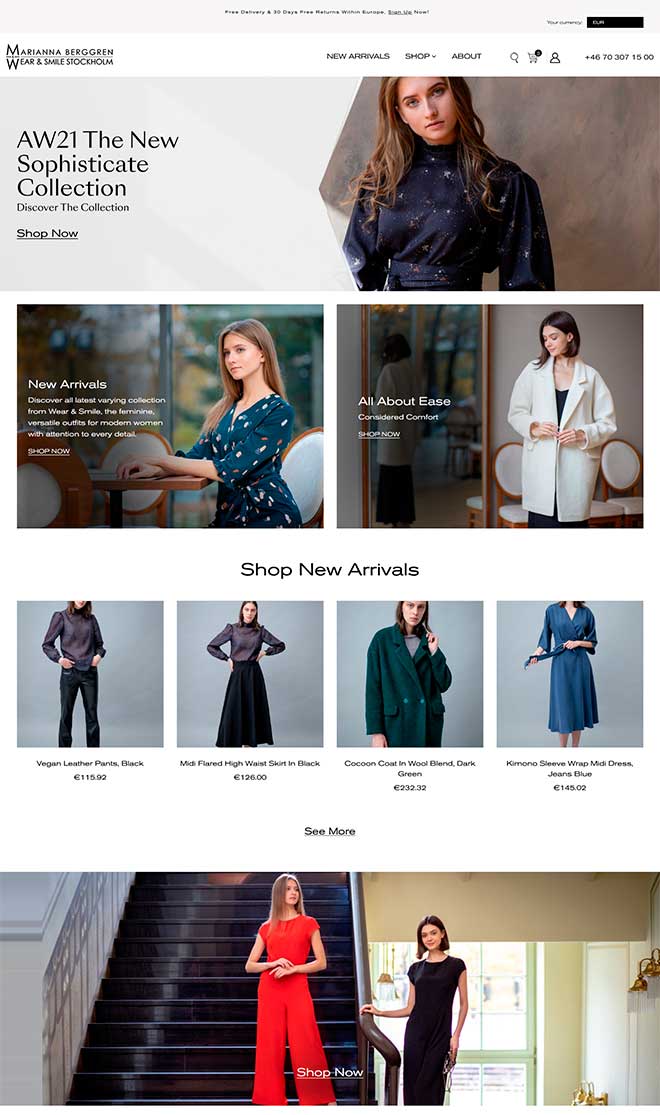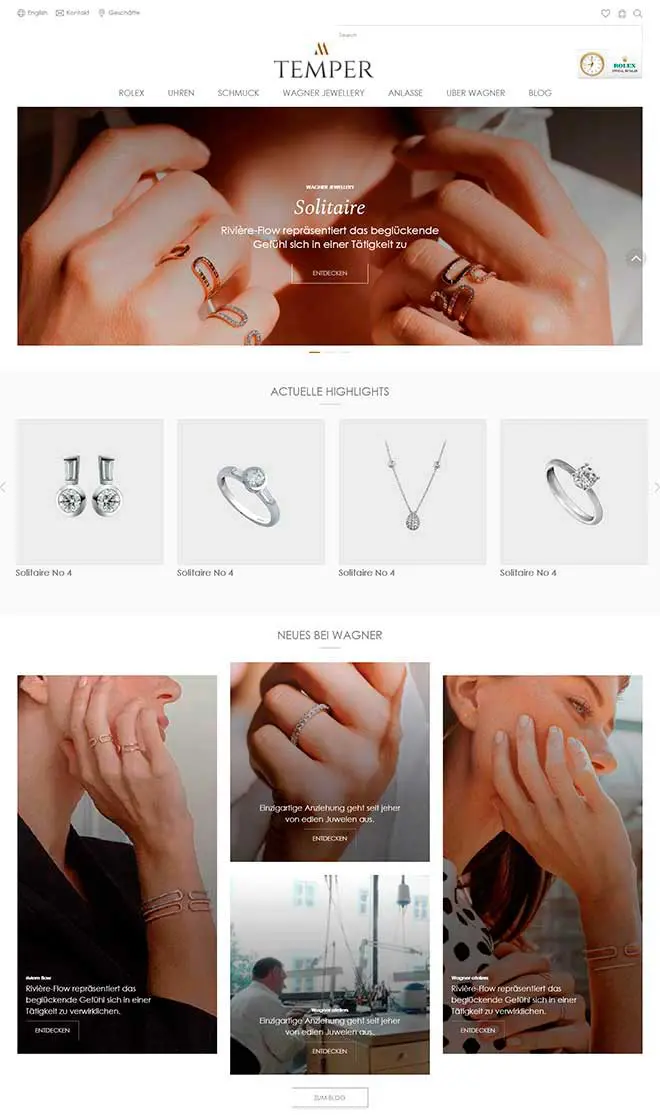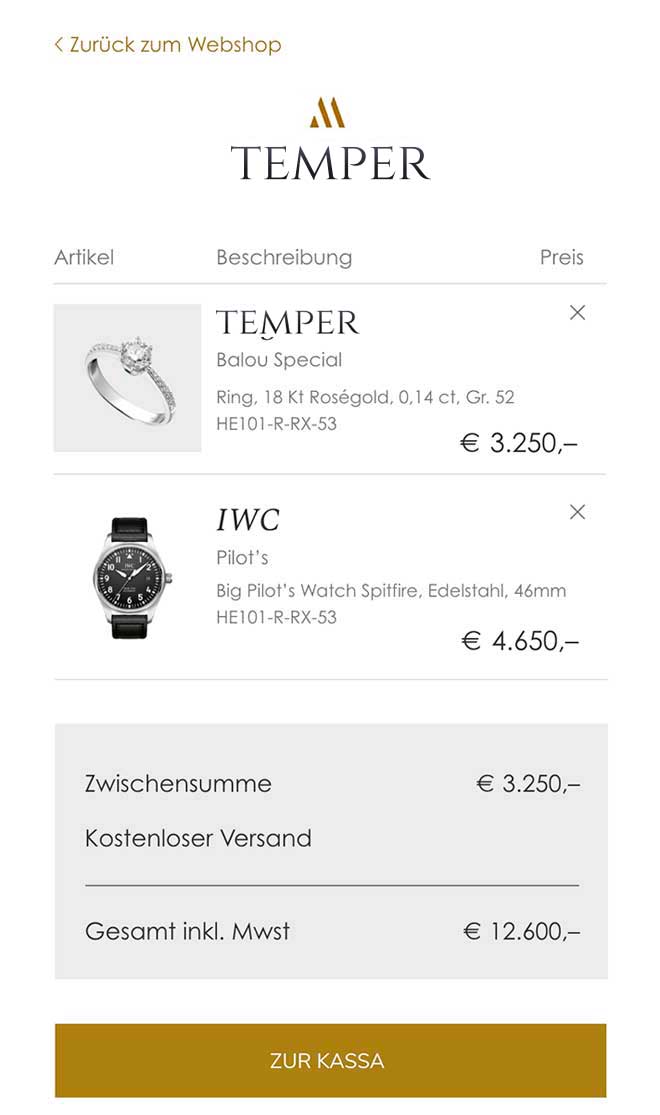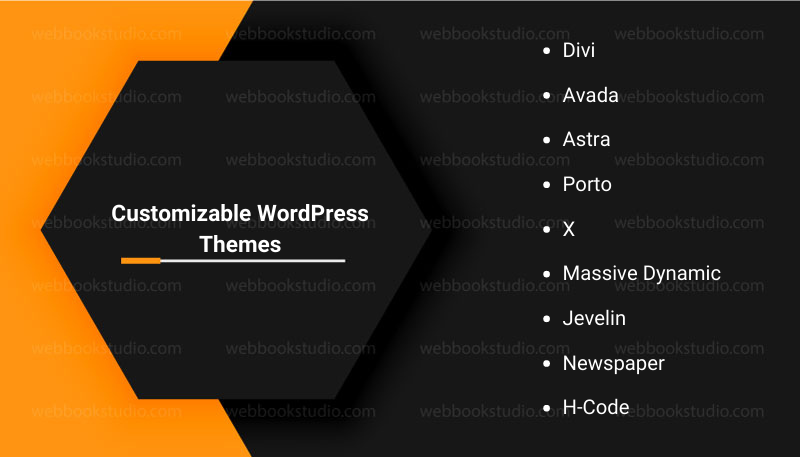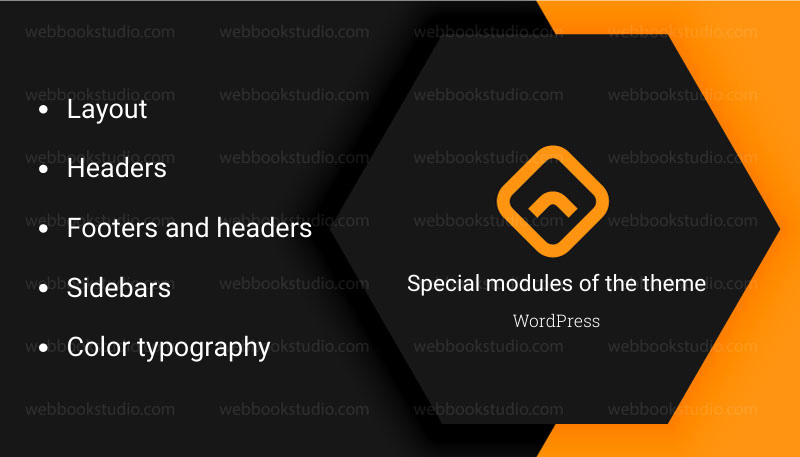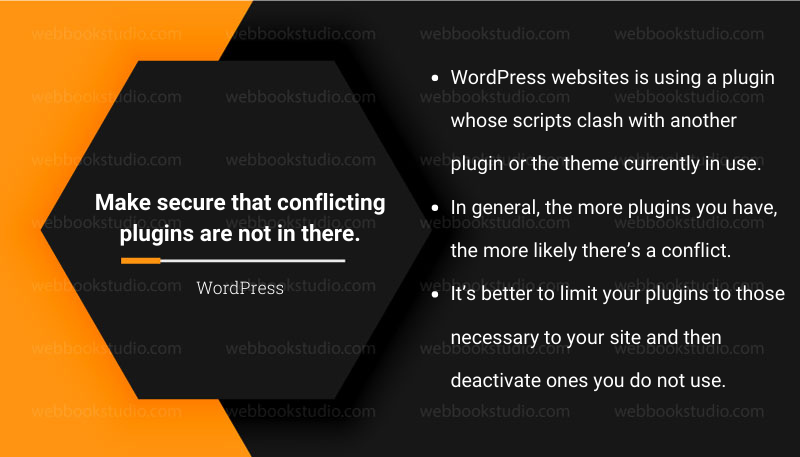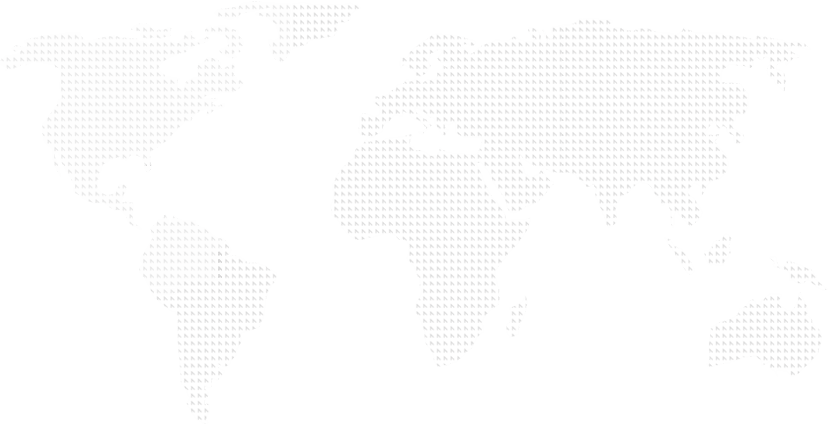Webbook Studio provides custom WordPress theme design services since 2008. Since that time we have implemented more than 500 projects for our clients. More than 32% continue to work with us to this day
Our clients tell us that they enjoyed the level of service we provided to them during the last decade. We’re highly regarded in the industry gaining the trust of our clients and generating a strong customer base